In the digital age, remote work has become increasingly popular, allowing businesses to leverage the power of technology to manage remote teams effectively. With the global shift to remote work due to the COVID-19 pandemic, a plethora of tools has emerged to help teams collaborate, communicate, and streamline their workflows. However, it is crucial for businesses to choose the right tools to ensure smooth and efficient remote team management. This essay will discuss the top tools for managing remote teams, highlighting their pros and cons to help businesses make informed decisions.
Slack
Pros:
- Enhanced Communication: Slack is a robust messaging platform that facilitates team communication through direct messaging and dedicated channels, enabling teams to collaborate and stay informed in real time.
- Integrations: Slack offers seamless integrations with a wide range of productivity tools, making it easier to manage remote teams by centralizing notifications and data.
- Search Functionality: The platform’s powerful search functionality allows users to easily find past conversations, documents, and files, saving time and reducing communication barriers.
Cons:
- Limited Free Plan: Slack’s free plan comes with limitations, such as a cap on searchable messages and storage, which may not be ideal for businesses on a budget.
- Potential Distractions: The platform’s constant notifications can be distracting, leading to a decrease in productivity if not managed appropriately.
Zoom
Pros:
- High-Quality Video Conferencing: Zoom is renowned for its high-quality video conferencing capabilities, enabling remote teams to conduct meetings, webinars, and presentations effectively.
- Breakout Rooms: The platform’s breakout rooms feature allows meeting hosts to create smaller discussion groups, fostering better collaboration and engagement during team meetings.
- Ease of Use: Zoom is easy to use, with a straightforward user interface that requires minimal training, allowing teams to adapt quickly.
Cons:
- Security Concerns: In the past, Zoom has faced security issues, such as “Zoombombing,” wherein unauthorized users disrupted meetings. While the company has addressed these issues, security concerns may still linger for some users.
Limited Free Plan: Zoom’s free plan limits meeting duration to 40 minutes, which may not be sufficient for businesses with longer meeting requirements.
Asana
Pros:
- Task Management: Asana is a powerful task management tool that allows remote teams to create, assign, and monitor tasks, ensuring deadlines are met and progress is tracked.
- Customizable Workflows: The platform offers customizable workflows and views, enabling teams to tailor the tool to suit their project management needs.
- Integrations: Asana integrates with a variety of tools, such as Slack and Google Drive, simplifying team collaboration and data sharing.
Cons:
- Learning Curve: Asana’s extensive features may require a steep learning curve, particularly for users who are new to project management tools.
- Pricing: Asana’s premium plans can be expensive, especially for smaller businesses or startups.
Trello
Pros:
- Visual Task Management: Trello’s card-based interface offers a visually appealing way to manage tasks, enabling remote teams to visualize project progress and prioritize tasks.
- User-Friendly Interface: Trello’s simple, user-friendly interface allows teams to get up and running quickly, with minimal training required.
- Integrations: Trello integrates with a range of productivity tools, such as Google Drive and Slack, further streamlining remote team management.
Cons:
- Limited Features: Trello may not offer the advanced features required by teams with complex project management needs, such as resource management and time tracking.
- Scalability: Trello’s card-based system may become overwhelming and difficult to manage for large teams or projects with a high volume of tasks.
Basecamp
Pros:
- All-in-One Solution: Basecamp is a comprehensive project management and collaboration tool that offers a range of features, such as to-do lists, file sharing, team communication, and calendar integration, making it ideal for managing remote teams.
- Flat Pricing Structure: Unlike many other tools that charge per user, Basecamp offers a flat pricing structure, making it an attractive option for businesses with large teams or a growing workforce.
- Centralized Workspace: Basecamp’s centralized workspace allows remote teams to access all project-related information, files, and discussions in one location, reducing communication barriers and increasing efficiency.
Cons:
- Learning Curve: Basecamp’s extensive features may require a learning curve for new users, particularly those who are not familiar with project management tools.
- Limited Customization: Some users may find Basecamp’s interface and features to be less customizable than other project management tools, potentially impacting workflow efficiency for specific use cases.
- Lack of Built-In Time Tracking: Basecamp does not offer built-in time tracking functionality, which may be a drawback for remote teams that require accurate time management and reporting.
Microsoft Teams
Pros:
- Seamless Integration with Microsoft Suite: Microsoft Teams integrates effortlessly with the Microsoft Office suite, enabling remote teams to collaborate using familiar tools like Word, Excel, and PowerPoint.
- Robust Communication Features: The platform offers a wide range of communication features, including chat, video conferencing, and screen sharing, promoting effective collaboration among remote team members.
- Security: Microsoft Teams is known for its robust security measures, ensuring that remote teams can communicate and share files securely.
Cons:
- Complexity: Microsoft Teams’ extensive features can be overwhelming for new users, leading to a steep learning curve and potential inefficiencies.
- Limited Integration with Non-Microsoft Tools: Microsoft Teams may not integrate as seamlessly with non-Microsoft tools, which could pose challenges for remote teams that rely on a diverse range of productivity tools.
- Pricing: Microsoft Teams is generally more expensive than other communication tools, which may be a consideration for businesses with budget constraints.
Remote work has become a significant trend in the modern business landscape, necessitating the adoption of tools that facilitate effective remote team management. The top tools for managing remote teams include Slack, Zoom, Asana, Trello, Basecamp, and Microsoft Teams. Each tool has its own unique advantages and disadvantages, making it essential for businesses to carefully consider their requirements and weigh the pros and cons before choosing the most suitable tools to manage their remote teams. By selecting the right tools, businesses can streamline communication, enhance collaboration, and improve overall productivity, ensuring the success of their remote teams in an increasingly digital world.